Selection Sets
Plain GraphQL Selection Sets
Definition: Selection sets are how you describe a set of fields to pull off of an object, interface, or union in GraphQL. We'll only see examples of selection sets on objects in this chapter.
The Github API allows you to query viewer to get details for the currently logged in user.
query {
viewer {
name
}
}
Here, { name } is a selection set that tells GraphQL to give you the name field from viewer.
In fact, when you specify a top-level query in GraphQL you're simply specifying a selection set. You may have guessed based on the selection set definition then that a query is a GraphQL object, and you'd be right! A mutation is also defined as an object in GraphQL.
Selection sets are often nested. The top-level selection set in our example includes an object,viewer so we need a nested selection set to tell it which fields we want from viewer (here we only wanted name). Since the name field is a simple String, the nesting stops there.
Elm SelectionSets
elm-graphql will generate a module for each object in your server's schema (including the mutation and query objects). Each object's module has a selection function which starts a pipeline for building up a SelectionSet. This pipeline notation is based on the Json.Decode.Pipeline pattern.
Retrieving a simple integer value from a top-level query looks something like this:
type alias Response =
{ answer : Int }
query : SelectionSet Response RootQuery
query =
HitchHiker.Query.selection Response
|> with HitchHiker.Query.answerToLifeTheUniverseAndEverything
As with the Json.Decode.Pipeline library, it is common to use a constructor function (like Response in this example) to start the pipeline.
Constructor Functions
If you're not familiar with constructor functions in Elm, they come for free when we create a type alias for a record. It is just a function with the same name as the type alias that takes each record attribute as an argument and builds up a record. So with
type alias Person = { first : String, last : String, age : Int }we can build aPersonrecord with its constructor function like this:Person "Arthur" "Dent" 42(returns{ first = "Arthur", last = "Dent", age = 42 }).
We don't have to use constructor functions, we could have used any function that takes a single Int argument in place of the Response constructor function.
identity : a -> a
identity x =
x
query : SelectionSet Int RootQuery
query =
HitchHiker.Query.selection identity
|> with HitchHiker.Query.answerToLifeUniverseAndEverything
Here instead of wrapping the answerToLifeUniverseAndEverything value in a record, we're simply passing the raw Int through using our identity function. In fact, we didn't need to define identity at all because it is a built-in function in the Elm language! You can use it anywhere in any Elm module.
Using the identity function is convenient when we want to avoid nesting our data any further. Using constructor functions is handy because it's easy to add on more fields incrementally.
type alias Response =
{ answer : Int, name : String }
query : SelectionSet Response RootQuery
query =
HitchHiker.Query.selection Response
|> with HitchHiker.Query.answerToLifeUniverseAndEverything
|> with HitchHiker.Query.author
You'll develop a sense of when to use constructors versus other functions with practice.
Building Up a SelectionSet in Elm
Let's walk through the process of building up our nested selection set from our earlier example within Elm.
query {
viewer {
name
}
}
When defining SelectionSets in Elm, you get more precise type error messages when you break off small pieces into constants as you go. We'll take the smallest possible steps to make sure our code is compiling early and often. That way we'll get better and more frequent feedback from the compiler so we don't have to dig deep to find and fix our mistakes.
query =
Github.Query.selection identity
|> with (Github.Query.viewer viewerSelection)
viewerSelection = Debug.crash "TODO"
Debug.crash may cause our program to fail at run-time, but it is actually a neat trick for getting our program to succeed at compile-time. It essentially tells the compiler to not check a piece that we're still working on. If it compiles, we know that everything besides the Debug.crash statements is looking good, and we just need to swing back around to fill in the Debug.crash placeholders with real code.
We're also omitting type annotations for now. Once we finish building our selection sets, the compiler will actually be able to infer the types for us so there's no need to worry about that yet.
We're almost there, we just need to fill in our Debug.crash "TODO". The definition of the Github.Query.viewer function tells us that it needs an argument of type SelectionSet decodesTo Github.Object.User . This makes sense. Just as with our plain GraphQL syntax above, we need a selection set that tells our server which fields we want to get back from the viewer.
Guaranteed-Valid Selection Sets
Since
vieweris a User, we'll need to limit ourSelectionSetto fields for a User object. GraphQL would give us an error if we passed it something likequery { viewer { description } }since Users don't have descriptions like Repositories and other objects do.
elm-graphqlenforces this constraint at compile-time using the type annotations. ASelectionSet decodesTo Github.Object.Userwill only accept aField decodesTo Github.Object.User. So if it compiles, yourSelectionSetis guaranteed to be valid.
Since the argument to Github.Query.viewer needs to be a SelectionSet decodesTo Github.Object.User, we know we'll need to start with Github.Object.User.selection
query =
Github.Query.selection identity
|> with (Github.Query.viewer viewerSelection)
viewerSelection =
Github.Object.User.selection identity
|> with nameField
nameField =
Debug.crash "TODO"
Now we need to find the name field . We can use our editor's auto-complete functionality, or just manually inspect the code in the module Github.Object.User to see which fields are available in Github.Object.User.
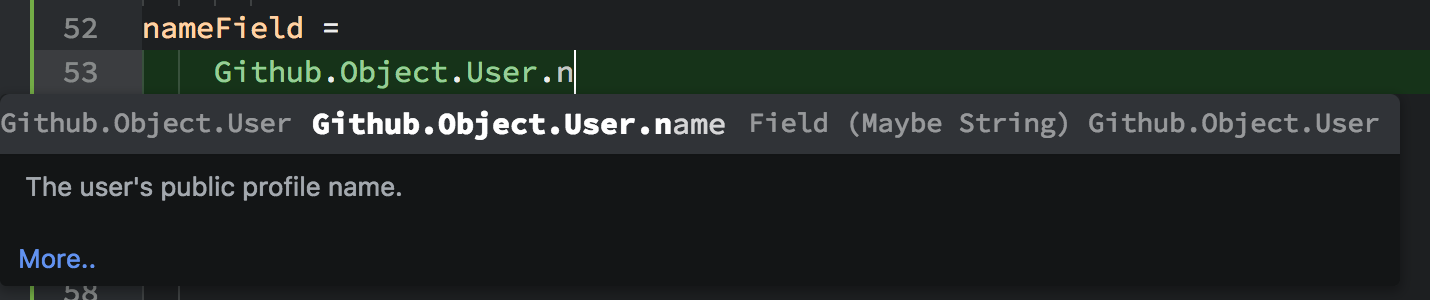
That's just what we're looking for! Since we need a Field fieldDecodesTo Github.Object.User to add to a SelectionSet decodesTo Github.Object.User, we can actually use any Field defined in the Github.Object.User module.
Now we're all done! Since this is a Field (Maybe String) Github.Object.User, we could fill in the types ourselves at this point. Or we can let the compiler infer the types all the way through for us:
query : SelectionSet (Maybe String) RootQuery
query =
Query.selection identity
|> with (Query.viewer viewerSelection)
viewerSelection : SelectionSet (Maybe String) Github.Object.User
viewerSelection =
Github.Object.User.selection identity
|> with nameField
nameField : Graphqelm.Field.Field (Maybe String) Github.Object.User
nameField =
Github.Object.User.name